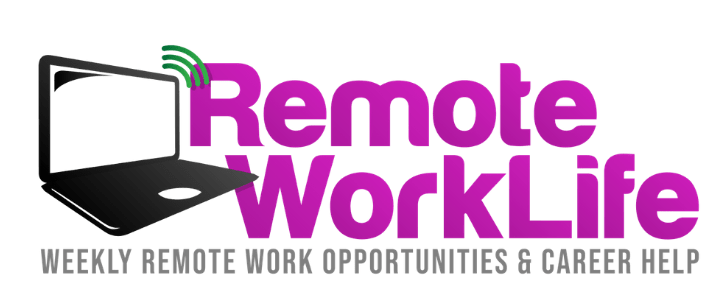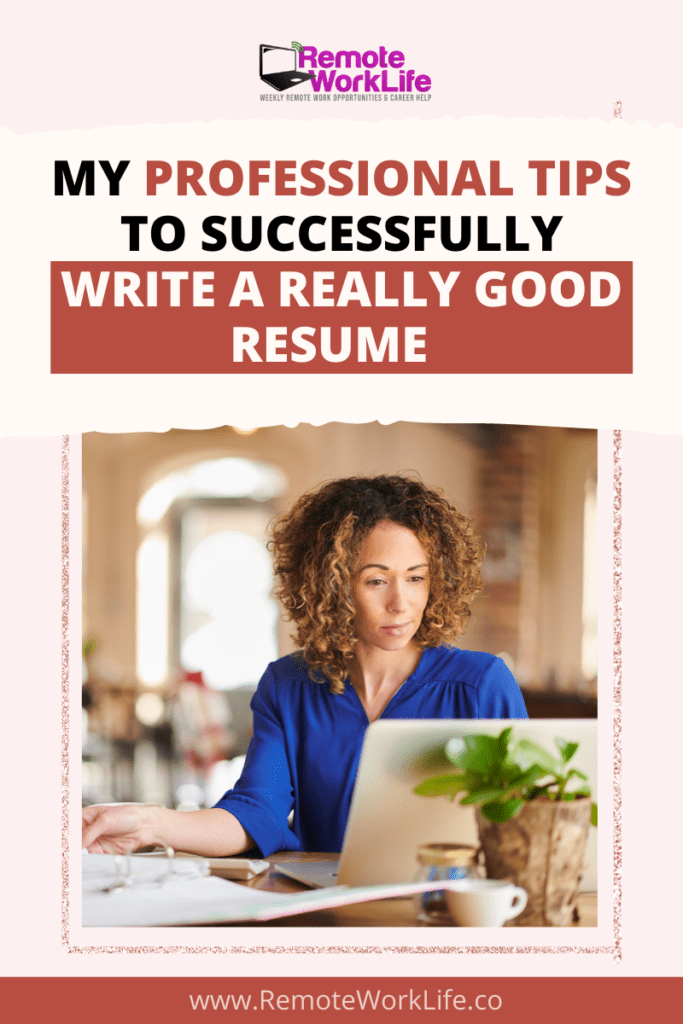How many times have you found yourself scratching your head before a blank screen, mentally willing it to come up with something—anything—just to get started on your resume? When you’re in the market for a new job, one of the things you need to prepare for is a resume—that important document that you use to apply for the remote work that interests you. I consider resumes important because, as a human resources professional, they immediately give me substantial information about your skills and work attitude. Your resume is, after all, the story of your career.
As someone who manages an HR consultancy since 2017 and has access to hundreds of resumes, I can provide you with some tips on how to make your resume effectively communicate about you professionally to your employer of choice. Here’s a life-changing fact: You have an average of six seconds for a hiring manager to look over your resume. This makes it doubly important for you to make sure the hiring manager doesn’t struggle to find the important information about you. And you can actually help them look at you a bit more closely!
So how should you organize the information in your resume?
First, you need to have your Contact Information placed at the top center on the first page. That includes your first and last name, your contact number, your email address, and the link to your LinkedIn account. LinkedIn, you ask? I say, go for it! You may not be active on social media, but consider getting on LinkedIn since it has become an industry standard for HR professionals and for those seeking to get online and remote work.
Next is your Summary, Objective, or Profile. Take your pick. Some gurus may find the objective part a bit outdated, so you can opt for a Summary or Profile if you want to be cautious about it, although there are HR professionals like me who do not mind seeing your career objectives.
The third part is your Education where you can put relevant coursework. You also have the option to include or not your GPA. After this section is your Work Experience. In here, you should put the name of the company you have worked for, how long you’ve worked there, and the accomplishments you made while working there.
I have an important set of advice you can use when it comes to wording your accomplishments, how to project in your resume your readiness for remote work, and the significance of customizing your resume, which you can find in one of my Youtube videos. So be sure to check it out!
Now, how should you style and format your resume?
There are several elements you can use to style and format your resume that can effectively help hiring managers go from one section of your resume to the next with ease. They involve underlining, bolding, italicizing, and putting in bullets the right text, section, and parts of your resume.
If done poorly, these elements could lead to an eyesore and headache for hiring managers, potentially reducing the chance for them to take a closer look at your profile and possibly prompting them to go look at the next resume.
Here are some of my recommendations:
- Use a font size that is between 10 to 12 inches.
- Use a Sans Serif font (since they are easy on the eye).
- For margins, don’t go less than 0.5 inch on either side.
How long should your resume be?
I hear a lot of people asking me this particular question. For me, I think of a resume as prime real estate, which isn’t always all that big. This means you have to put your best stuff in your resume. Here’s the general rule of thumb: Information for one to four years of relevant experience should fit on one page. Anything five years and beyond can fit the second page. If there is an additional experience that pertains to the remote work you are interested in, then you can move on to the third page.
What next? More help is on the way!
Even with all this information, it can still be a bit intimidating when you get to making your resume from scratch. This is why I created the Remote Resume Builder Software for you! This software can easily help you create your resume using all the professional tips and simple hacks I just mentioned. For a $1 trial, you can access it here: https://bit.ly/resumetrial2022.
An extra nugget of advice
Always remember to put truthful and best information on your resume that will allow the companies you hope to work for see exactly what you’ve done and where. Any information that does not contribute professionally does not belong to your resume. Also, the basics are always in style, and doing some simple hacks that you may not have thought about before will definitely set your resume apart!
What hiccups do you usually experience when you make your resume? Let me know in the comment section!
Talk soon,
Delilah